Which Is Better Snapseed Or PicsArt?
If you like to edit pictures on your Android device, these are two of the best platforms available in front of you. There are plenty of scopes to make edits as per your desires here. The features are available in plenty on both platforms. Even professional editors can use these platforms for their good. But since you can use only one at a time, it becomes important to know which is a better platform.
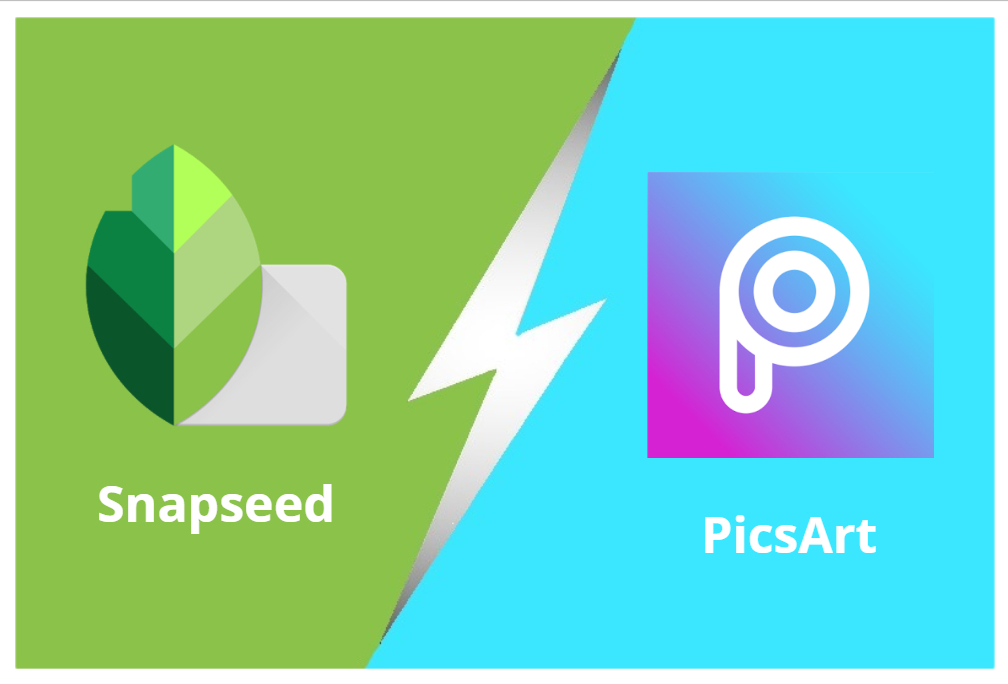
We will look into a few parameters and judge which is a better photo editor between Snapseed and PicsArt:
Good choice For Beginners
If you’re just starting as a photo editor, you would need a platform that can help you make edits comfortably. When you start making edits through Photoshop straight away, it is always going to lend you some trouble. It is essential to make edits on a platform that is simpler before you move on to bigger prospects. As far as Snapseed is concerned, it might be too difficult to catch up to for the newcomers. But PicsArt offers a streamlined process and set of editing tools, making it a great choice for beginners. So if you’re just starting, you should use PicsArt. It is simpler but it is still very effective to make good edits early on.
Pro-Level Editing Tools
Now if you’re someone who is already a professional in this field, you wouldn’t like to deal with PicsArt. The number of features on PicsArt is limited. A professional editor might not be effective for a longer tenure. But when you go for Snapseed, things are going to be quite different. Snapseed is one of the best photo editors for mobile users. With many professional editing features, it quickly became a hit. 29 tools available here can help you adjust the color, white balance, lens blur, and much more. So if you need to make edits as a professional, Snapseed should be given a go.
Creating Stickers
When you need to make edits for personal and fun purposes, stickers can always be given a head. If you use Snapseed, the stickers are available for sure. But when you compare it with PicsArt, the case is quite different. PicsArt has tons of amazing stickers that are going to make your editing experience quite fun. You can tap on the sticker icon to choose from the hashtag list for trending stickers or tap on the search option to find a related sticker. When you use social media platforms too much, stickers are always helpful in making great edits. With PicsArt, you will leave your followers entertained too with your fun edits.
The Healing Tool
There are times when you like a picture a lot but just one part of it gets on your nerves. If you want to get rid of it, you would need to consider the healing tool. When you use Snapseed, you also get to use this healing tool and make the most out of it. To retouch your image, tap on the section you would like removed. You can replace it with the surrounding region. Snapseed is going to make it look really simple for you, something that might not be the case on PicsArt.
Conclusion: Snapseed vs PicsArt
Now we should get to the conclusion part. After going through some key features of both platforms, we need to decide which one is better.
It’s quite simple to conclude things here. If you’re a beginner who wants to learn things on simple terms, PicsArt is a more suited platform. It has a simple interface and comes with a ton of features too. If you need to make edits casually, PicsArt should always be the first choice on your Android device. You can experiment with your edits from time to time here.
But in case you want to take editing as a serious business, you should give Snapseed a nod. It is a much better platform without a shadow of a doubt in making professional edits. You can remove unwanted things in edits through the healing tool. With advanced filters and effects, you can give the pictures a distinct look. You will surely fall in love with Snapseed as a professional photo editor!
